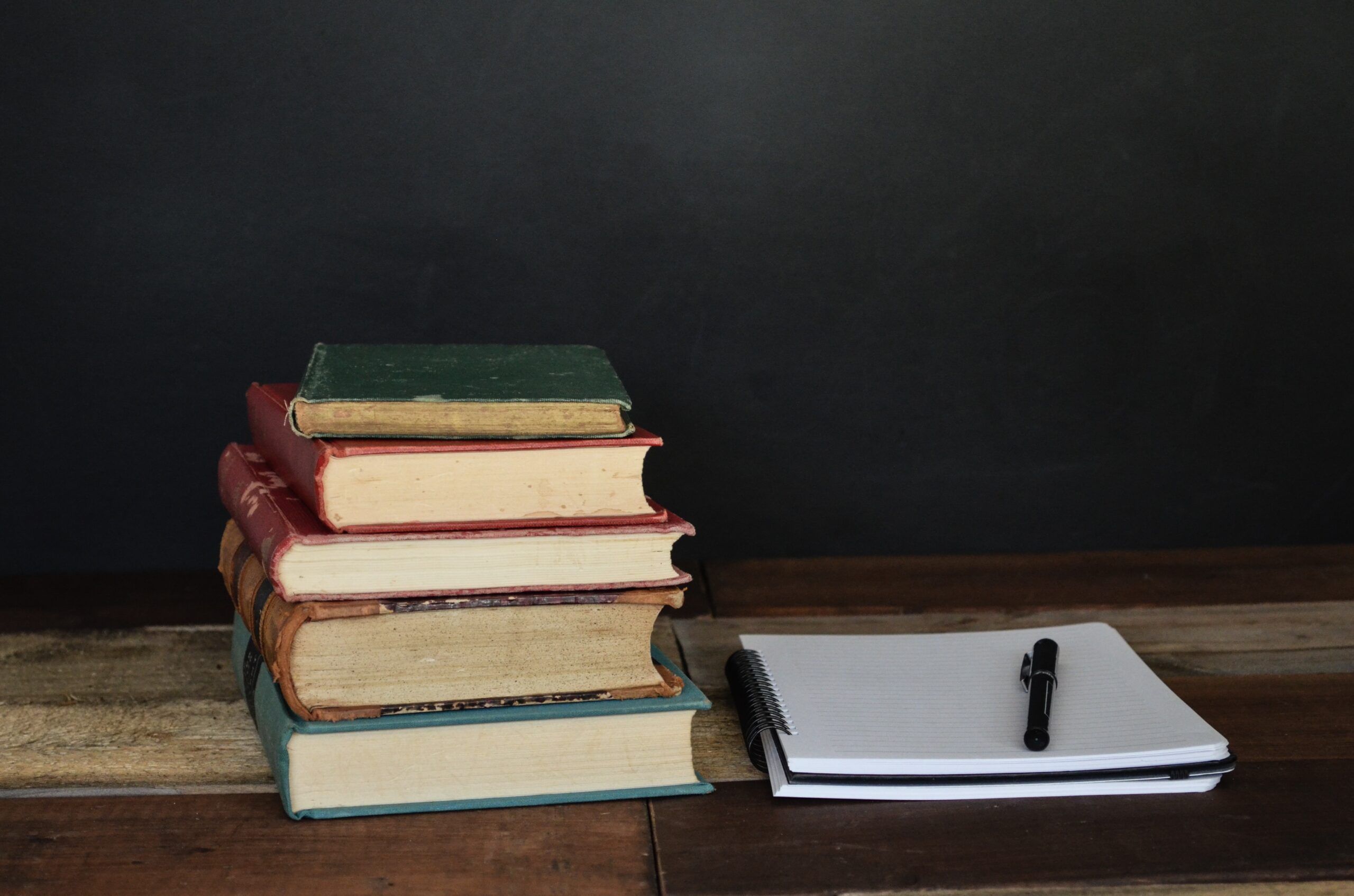The Interplay of Hardware and Software
When it comes to technology, two terms that often come up are hardware and software. These two components are essential for the functioning of any digital device or system. In this article, we will explore the relationship between hardware and software, their roles, and how they work together to provide us with the technology we rely on daily.
Defining Hardware
Hardware refers to the physical components of a computer or any electronic device. It includes tangible items such as the central processing unit (CPU), memory (RAM), hard drive, motherboard, graphics card, and input/output devices like keyboards, mice, and monitors. These physical components are what you can see and touch.
Each hardware component has a specific function. For example, the CPU is responsible for executing instructions, while the hard drive stores data and programs. The RAM provides temporary storage for data that the CPU needs to access quickly.
Understanding Software
On the other hand, software refers to the intangible programs, applications, and data that reside on the hardware. It is the set of instructions that tell the hardware what to do and how to do it. Software can be categorized into two main types: system software and application software.
System software includes operating systems like Windows, macOS, and Linux. It manages the hardware resources and provides a platform for other software to run on. Application software, on the other hand, includes programs like word processors, web browsers, and video editing software. These programs are designed to perform specific tasks for the user.
The Interaction Between Hardware and Software
Hardware and software work together in a symbiotic relationship. Without hardware, software cannot function, and without software, hardware is useless. When you turn on your computer, the hardware powers up and loads the system software into memory. The operating system then enables you to interact with the computer and run various applications.
When you open a program, the software sends instructions to the hardware, which executes them accordingly. For example, when you type on a keyboard, the software translates your keystrokes into signals that the CPU understands. The CPU then processes these signals and sends them to the monitor, which displays the characters on the screen.
Similarly, when you click on a web browser icon, the software instructs the hardware to load the browser, connect to the internet, and display web pages. This interaction between hardware and software happens seamlessly, allowing us to perform a myriad of tasks on our devices.
The Importance of Compatibility
For hardware and software to work together effectively, they need to be compatible. This means that the software should be designed to run on a specific hardware configuration, and the hardware should have the necessary capabilities to support the software’s requirements.
Compatibility issues can arise when using outdated hardware with new software or vice versa. In such cases, the software may not run efficiently, or certain features may not be available. It is essential to ensure that your hardware and software are compatible to avoid any performance or functionality issues.
Conclusion
Hardware and software are integral components of any digital device or system. They work together to provide us with the technology we rely on daily. Hardware refers to the physical components, while software comprises the programs and instructions that make the hardware function. Understanding the interplay between hardware and software helps us appreciate the complexity of the technology that surrounds us.