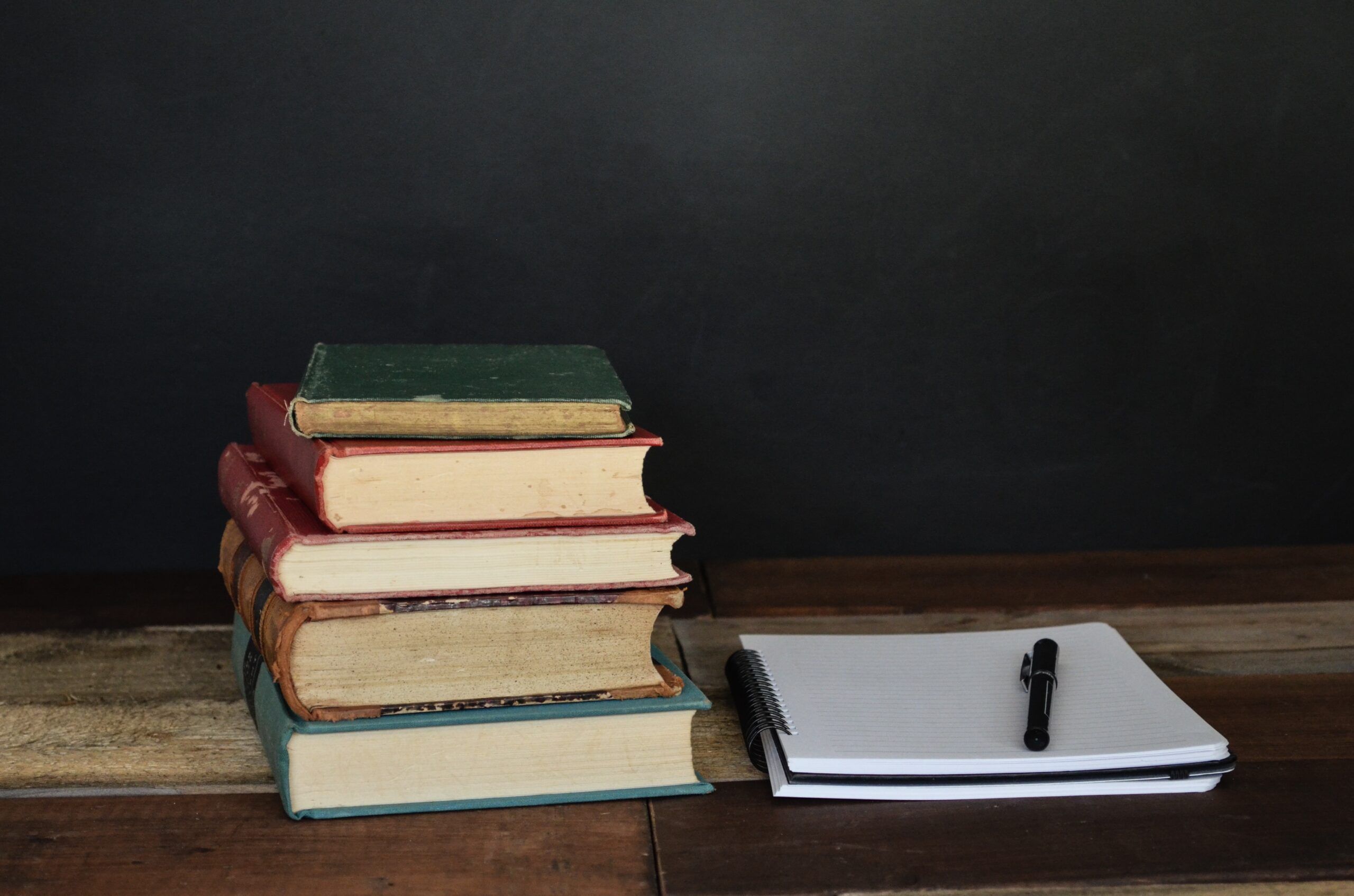Introduction
Microsoft Office is a suite of productivity software developed by Microsoft Corporation. It has become an essential tool for individuals, businesses, and organizations around the world. In this blog post, we will explore the evolution of Microsoft Office and the benefits it offers.
The Evolution of Microsoft Office
Microsoft Office was first introduced in 1989 as a bundle of three applications: Word, Excel, and PowerPoint. Over the years, Microsoft has continuously expanded and improved the suite, adding new features and applications to meet the changing needs of users.
With the release of Office 365 in 2011, Microsoft introduced a subscription-based model that provides users with continuous updates and access to the latest versions of the software. This move has allowed users to stay up-to-date with the latest features and security enhancements.
The Benefits of Microsoft Office
1. Increased Productivity
Microsoft Office offers a wide range of applications such as Word, Excel, PowerPoint, Outlook, and OneNote that are designed to enhance productivity. These applications provide users with the tools they need to create, edit, and share documents, spreadsheets, presentations, emails, and notes efficiently.
Features like spell-check, grammar-check, and auto-correct in Word help users create error-free documents. Excel enables users to perform complex calculations, create charts, and analyze data. PowerPoint allows users to create visually appealing presentations with ease. Outlook helps users manage their emails, appointments, and contacts effectively. OneNote provides a digital notebook for users to capture ideas, notes, and information in one place.
2. Collaboration and Communication
Microsoft Office enables seamless collaboration and communication among individuals and teams. With features like real-time co-authoring, multiple users can work on a document simultaneously, making it easier to collaborate on projects and share ideas.
Applications like SharePoint and OneDrive allow users to store and share documents securely, both internally and externally. This promotes effective collaboration and ensures that everyone has access to the latest version of a document.
Additionally, Microsoft Office integrates with other communication tools such as Skype for Business and Microsoft Teams, enabling users to conduct virtual meetings, chat, and share screens, regardless of their location.
3. Data Analysis and Reporting
Microsoft Excel, a powerful spreadsheet application, is widely used for data analysis and reporting. It offers advanced features like pivot tables, data visualization tools, and formulas that enable users to analyze large datasets, identify trends, and make informed decisions.
Excel also allows users to create interactive dashboards and reports that can be easily shared with others. This makes it an invaluable tool for businesses and organizations that rely on data-driven insights to drive growth and success.
4. Integration and Compatibility
Microsoft Office integrates seamlessly with other Microsoft products and services, such as Windows, SharePoint, OneDrive, and Azure. This integration ensures a consistent user experience and enables users to work across different platforms and devices.
Furthermore, Microsoft Office is compatible with various file formats, including .docx, .xlsx, .pptx, and .pdf. This compatibility makes it easy to share files with others, regardless of the software they are using.
5. Security and Privacy
Microsoft Office takes security and privacy seriously. It provides built-in security features, such as encryption, data loss prevention, and multi-factor authentication, to protect sensitive information.
Moreover, Office 365 offers advanced security capabilities, including threat intelligence, advanced threat protection, and mobile device management, to safeguard against cyber threats and ensure data privacy.
Conclusion
Microsoft Office has evolved into a comprehensive suite of applications that enhance productivity, promote collaboration, enable data analysis, and ensure compatibility and security. Whether you are an individual, a small business, or a large organization, Microsoft Office offers the tools you need to succeed in today’s digital world.