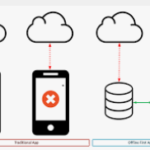To integrate offline voice authentication with Nuance or VoiceVault in an Angular + Ionic + Capacitor application, you need to handle voice biometrics in a way that works without a continuous internet connection.
While offline voice authentication is challenging due to the need for sophisticated algorithms and model storage, you can use local storage of voice models and offline processing. The following is a simplified example illustrating how you might approach this with pseudo-code and ideas for integrating with Nuance or VoiceVault. Actual implementation will require detailed SDK documentation and offline capabilities from the service provider.
General Approach
- Local Storage: Store voice models and related data on the device.
- Offline Processing: Implement processing and matching algorithms that can work without a network connection.
Example Code Structure
1. Install Dependencies
Ensure Angular, Ionic, and Capacitor are set up in your project.
Install Dependencies:
bashCopy codenpm install @ionic-native/media
Install Capacitor Plugins:
bashCopy codenpm install @capacitor/filesystem @capacitor/storage
npx cap sync
2. Create a Service for Voice Authentication
Create a service to handle offline voice authentication.
Nuance Service Example (Offline)
typescriptCopy code// src/app/services/nuance.service.ts
import { Injectable } from '@angular/core';
import { Filesystem, Directory, Encoding } from '@capacitor/filesystem';
@Injectable({
providedIn: 'root'
})
export class NuanceService {
private offlineModelPath = 'voiceModel.json'; // Local file for the offline model
constructor() {
this.initializeModel();
}
private async initializeModel() {
try {
// Load or initialize the offline model
const { value } = await Filesystem.readFile({
path: this.offlineModelPath,
directory: Directory.Data,
encoding: Encoding.UTF8
});
// Initialize the offline voice model with the data
console.log('Offline Model Loaded:', value);
} catch (error) {
// Handle model initialization or creation
console.log('Error loading offline model:', error);
}
}
public async enrollVoiceSample(sample: Blob) {
// Process and save the voice sample locally
try {
// Convert sample to a format suitable for storage
const sampleData = await this.convertBlobToBase64(sample);
await Filesystem.writeFile({
path: 'voiceSample.json',
data: sampleData,
directory: Directory.Data,
encoding: Encoding.UTF8
});
console.log('Voice sample enrolled successfully.');
} catch (error) {
console.error('Error enrolling voice sample:', error);
}
}
public async authenticateVoice(sample: Blob) {
try {
// Load the stored voice model and compare with the sample
const model = await Filesystem.readFile({
path: this.offlineModelPath,
directory: Directory.Data,
encoding: Encoding.UTF8
});
// Compare the sample with the model
const sampleData = await this.convertBlobToBase64(sample);
// Add your comparison logic here
console.log('Voice sample authenticated:', sampleData);
} catch (error) {
console.error('Error during voice authentication:', error);
}
}
private convertBlobToBase64(blob: Blob): Promise<string> {
return new Promise((resolve, reject) => {
const reader = new FileReader();
reader.onloadend = () => {
const base64String = (reader.result as string).split(',')[1];
resolve(base64String);
};
reader.onerror = reject;
reader.readAsDataURL(blob);
});
}
}
VoiceVault Service Example (Offline)
typescriptCopy code// src/app/services/voicevault.service.ts
import { Injectable } from '@angular/core';
import { Filesystem, Directory, Encoding } from '@capacitor/filesystem';
@Injectable({
providedIn: 'root'
})
export class VoiceVaultService {
private offlineModelPath = 'voiceModel.json'; // Local file for the offline model
constructor() {
this.initializeModel();
}
private async initializeModel() {
try {
// Load or initialize the offline model
const { value } = await Filesystem.readFile({
path: this.offlineModelPath,
directory: Directory.Data,
encoding: Encoding.UTF8
});
// Initialize the offline voice model with the data
console.log('Offline Model Loaded:', value);
} catch (error) {
// Handle model initialization or creation
console.log('Error loading offline model:', error);
}
}
public async enrollVoiceSample(sample: Blob) {
try {
// Convert sample to a format suitable for storage
const sampleData = await this.convertBlobToBase64(sample);
await Filesystem.writeFile({
path: 'voiceSample.json',
data: sampleData,
directory: Directory.Data,
encoding: Encoding.UTF8
});
console.log('Voice sample enrolled successfully.');
} catch (error) {
console.error('Error enrolling voice sample:', error);
}
}
public async authenticateVoice(sample: Blob) {
try {
// Load the stored voice model and compare with the sample
const model = await Filesystem.readFile({
path: this.offlineModelPath,
directory: Directory.Data,
encoding: Encoding.UTF8
});
// Compare the sample with the model
const sampleData = await this.convertBlobToBase64(sample);
// Add your comparison logic here
console.log('Voice sample authenticated:', sampleData);
} catch (error) {
console.error('Error during voice authentication:', error);
}
}
private convertBlobToBase64(blob: Blob): Promise<string> {
return new Promise((resolve, reject) => {
const reader = new FileReader();
reader.onloadend = () => {
const base64String = (reader.result as string).split(',')[1];
resolve(base64String);
};
reader.onerror = reject;
reader.readAsDataURL(blob);
});
}
}
3. Implement Voice Recording
To record voice samples, you might use the Media plugin for Ionic:
typescriptCopy code// src/app/pages/home/home.page.ts
import { Component } from '@angular/core';
import { Media, MediaObject } from '@ionic-native/media/ngx';
import { NuanceService } from '../../services/nuance.service'; // or VoiceVaultService
@Component({
selector: 'app-home',
templateUrl: './home.page.html',
styleUrls: ['./home.page.scss'],
})
export class HomePage {
private mediaObject: MediaObject;
constructor(private media: Media, private nuanceService: NuanceService) {} // or VoiceVaultService
startRecording() {
this.mediaObject = this.media.create('voiceSample.wav');
this.mediaObject.startRecord();
}
stopRecording() {
this.mediaObject.stopRecord();
this.mediaObject.getDuration().then(duration => {
console.log('Recording Duration:', duration);
this.processVoiceSample();
});
}
private async processVoiceSample() {
try {
const file = await Filesystem.readFile({
path: 'voiceSample.wav',
directory: Directory.Data,
encoding: Encoding.UTF8
});
const blob = new Blob([file.data], { type: 'audio/wav' });
// Enroll or authenticate the voice sample
await this.nuanceService.enrollVoiceSample(blob); // or authenticateVoice
} catch (error) {
console.error('Error processing voice sample:', error);
}
}
}
Important Notes:
- Local Storage: Ensure your application properly manages and encrypts voice models and samples when stored locally.
- Offline Capabilities: Offline voice authentication often requires storing comprehensive models and might not be fully supported by all providers. Check the documentation for offline capabilities.
- Testing: Thoroughly test offline functionality to ensure it meets security and performance requirements.
This code provides a basic framework for offline voice authentication. You may need to adjust it based on the specific capabilities and requirements of Nuance or VoiceVault, as well as any additional security considerations.