
Streaming ingestion involves continuously collecting and processing data in real time as it is generated. Apache Kafka is one of the most widely used platforms for streaming ingestion due to its robustness, scalability, and fault tolerance. Below, we explore how to use Apache Kafka for streaming ingestion, including its architecture, features, and a practical example.


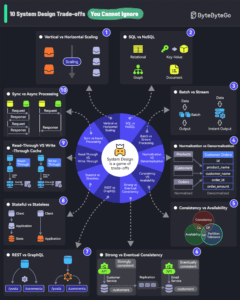
Overview of Apache Kafka
Apache Kafka is a distributed event streaming platform capable of handling trillions of events a day. It is designed to provide a unified, high-throughput, low-latency platform for handling real-time data feeds.
Key Features of Apache Kafka
- Scalability: Kafka can easily scale horizontally by adding more brokers to a cluster.
- Durability: Data is replicated across multiple brokers, ensuring no data loss.
- High Throughput: Kafka can handle large volumes of data with high throughput, making it suitable for big data applications.
- Real-Time Processing: Kafka streams can process data in real time, allowing immediate insights.
- Decoupling of Producers and Consumers: Kafka allows producers and consumers to operate independently, facilitating flexible data architectures.
Kafka Architecture
- Producers: Applications that publish data (messages) to Kafka topics.
- Topics: Categories to which records are published. Each topic is split into partitions for scalability.
- Partitions: Each topic can have multiple partitions that allow parallel processing and scalability.
- Brokers: Kafka servers that store and serve data. Each broker can handle multiple partitions.
- Consumers: Applications that read data from Kafka topics. They can be part of a consumer group, enabling load balancing.
Setting Up Streaming Ingestion with Apache Kafka
Here’s a step-by-step guide to setting up a simple streaming ingestion pipeline using Apache Kafka.
1. Install Apache Kafka
You can install Kafka on your local machine or use a cloud-based solution like Confluent Cloud. Here’s a brief installation guide for a local setup:
- Download Kafka from the Apache Kafka website.
- Extract the files and navigate to the Kafka directory in your terminal.
2. Start Zookeeper and Kafka Broker
Kafka requires Zookeeper to manage its cluster. Start Zookeeper and then the Kafka broker.
3. Create a Kafka Topic
Create a topic to which your data will be published. For example, create a topic named my-topic.
4. Produce Data to the Topic
You can produce messages to the Kafka topic using a console producer.
You can start typing messages in the console, and each line will be sent as a separate message to the topic.
5. Consume Data from the Topic
To read the messages from the Kafka topic, you can use a console consumer.
This command will display all messages produced to my-topic from the beginning.
